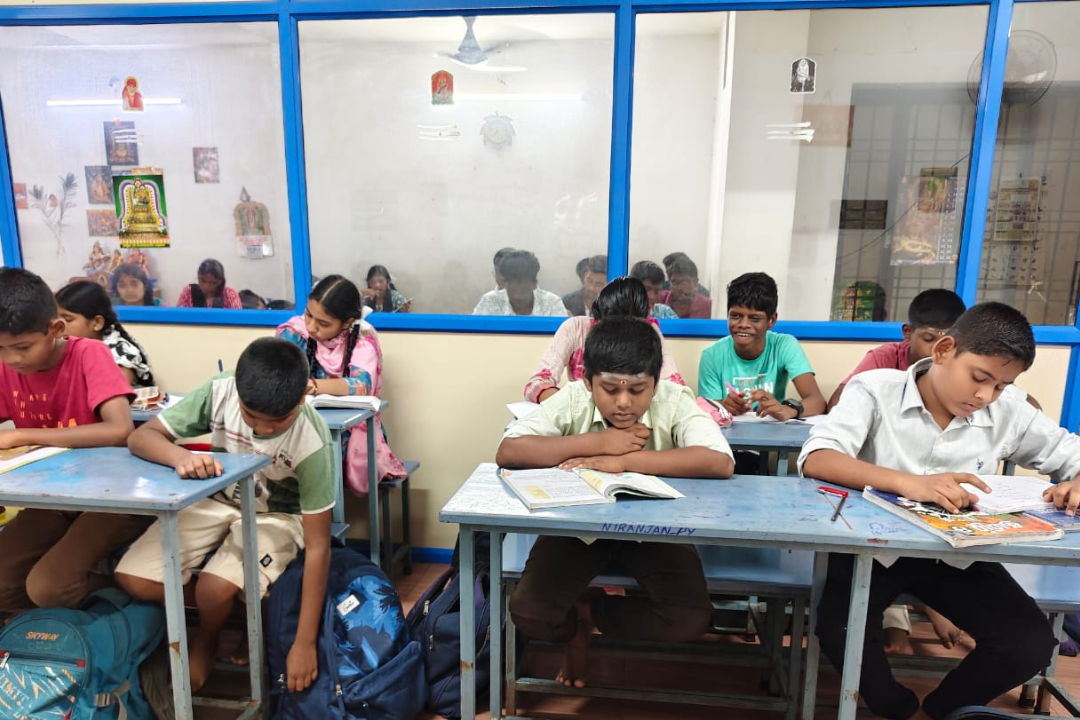Top 10 Technical Support Interview Questions with Expert Answers

Introduction: Preparing for Technical Support Interviews with Confidence
Landing a job in technical support can be a rewarding first step into the IT industry. However, preparing for these interviews isn’t always easy. Many candidates feel overwhelmed not only by the technical expectations but also by the need to communicate effectively with customers who may not share the same level of technical knowledge.
At SSB Academy, we understand these challenges. Over the years, we’ve helped hundreds of students transition into successful careers in IT support. This article is designed to give you a clear understanding of the most commonly asked technical support interview questions—along with expert advice on how to answer them with confidence and clarity.
If you’re reading this, you likely want practical advice, real examples, and actionable steps to improve your chances of success. That’s exactly what you’ll find here.
Why Interviewers Ask These Technical Support Questions
Interviewers aren’t just testing your technical expertise. They want to know:
How you solve problems.
How well you communicate with non-technical users.
How you manage stress and prioritize tasks.
Whether you understand the tools and processes involved in technical support.
Employers value candidates who show a balance of technical know-how, empathy, patience, and problem-solving ability. In fact, customer support roles are often the public face of tech companies, making these attributes even more important.
Top 10 Technical Support Interview Questions (With Practical Examples)
Below are the top 10 most commonly asked technical support interview questions. These questions are based on real-world hiring processes from companies across industries including IT services, telecom, SaaS, and enterprise technology support.
1. How Would You Explain a Complex Technical Problem to a Non-Technical Customer?
Why it’s asked: Communication is key in tech support.
Sample Answer:
“I focus on clear, jargon-free explanations. For example, if explaining a firewall to a non-technical person, I might compare it to a security guard at a building entrance. This helps make technical concepts more relatable.”
Tip: Practice explaining complex terms to friends or family members who aren’t in IT.
2. What Steps Do You Follow When Troubleshooting an Issue?
Why it’s asked: They want to see your logical process.
Sample Answer:
“I start by gathering information—asking clear questions about the problem. I then run basic diagnostics, such as checking connections, restarting systems, or reviewing error messages. If needed, I escalate the issue with detailed documentation.”
Mention tools like ServiceNow, Jira, or Freshdesk if applicable.
3. How Do You Stay Updated on the Latest Technology Trends?
Why it’s asked: Lifelong learning is essential in tech.
Sample Answer:
“I follow industry blogs like TechCrunch, Wired, and Microsoft Learn. I’m active in forums like Stack Overflow and attend webinars on emerging tech topics.”
👉 External Link Suggestion: https://learn.microsoft.com/
4. Describe a Time You Handled a Difficult Customer.
Why it’s asked: Soft skills are just as important as technical skills.
Sample Answer:
“I once dealt with a frustrated customer after repeated unresolved issues. I listened without interruption, empathized, and took ownership of the problem. I kept them updated until it was resolved within 24 hours. The customer appreciated the transparency.”
5. Can You Explain the OSI Model and Its Role in Troubleshooting?
Why it’s asked: It reveals your understanding of networking fundamentals.
Sample Answer:
“The OSI Model breaks network communication into seven layers, from Physical up to Application. If troubleshooting, I start from the bottom—checking physical connections first—then move upward through software and configuration layers.”
👉 Internal Link Suggestion:
Learn more about networking fundamentals in our Computer Science Tuition.
6. What Tools and Technologies Have You Used in Previous Support Roles?
Why it’s asked: They want to verify hands-on experience.
Sample Answer:
“I’ve used ticketing systems like Zendesk and ServiceNow, remote desktop tools like AnyDesk and TeamViewer, and monitoring tools like Nagios. I’m comfortable with Windows, macOS, and Linux environments.”
7. How Do You Prioritize Multiple Urgent Tickets?
Why it’s asked: Time management is vital in support roles.
Sample Answer:
“I prioritize based on the impact on the business and SLA commitments. I communicate expected timelines clearly to all users and escalate when necessary to avoid service disruptions.”
8. What Are Common Causes of Network Connectivity Issues?
Why it’s asked: Testing your troubleshooting depth.
Sample Answer:
“Common causes include physical disconnections, DNS issues, misconfigured IP settings, expired DHCP leases, firewall restrictions, and ISP outages. My approach is to systematically eliminate these possibilities through testing.”
9. What Would You Do if You Didn’t Know the Answer to a Problem Right Away?
Why it’s asked: They want to assess your problem-solving mindset.
Sample Answer:
“I would stay calm and inform the customer that I will investigate thoroughly. I would research internal documentation, consult with colleagues, and seek trusted online resources to provide an accurate solution.”
10. What Is Your Experience with Remote Support Tools and Ticketing Systems?
Why it’s asked: Verifying relevant hands-on experience.
Sample Answer:
“I’m experienced with tools like TeamViewer, AnyDesk, and ticketing systems like Freshdesk. I understand how these tools improve both efficiency and customer satisfaction by enabling faster resolutions.”
Proven Tips for Success in Technical Support Interviews
Practice behavioral interview techniques, like the STAR method.
Demonstrate empathy as much as technical skill.
Showcase any certifications (CompTIA A+, ITIL, Microsoft Certified).
Highlight experience with tools commonly used in the industry.
Further Reading & Trusted Resources
Conclusion: Your Next Steps Toward a Career in Technical Support
Preparing for a technical support interview goes beyond memorizing answers—it’s about understanding the role, strengthening your communication skills, and developing a mindset focused on problem-solving and continuous learning.
At SSB Academy, we specialize in preparing students and professionals for real-world IT challenges. If you’re serious about advancing your career in technical support, explore our range of IT-focused training programs and personalized coaching.
👉 Contact us today to learn how we can help you succeed in your next technical support interview.